Techniques, strategies and recipes for building a modern web app with multiple teams that can ship features independently. ———— Micro Frontends
微前端是可以用来构建能够让多个团队独立交付项目代码的现代web app 技术,策略以及实践方法
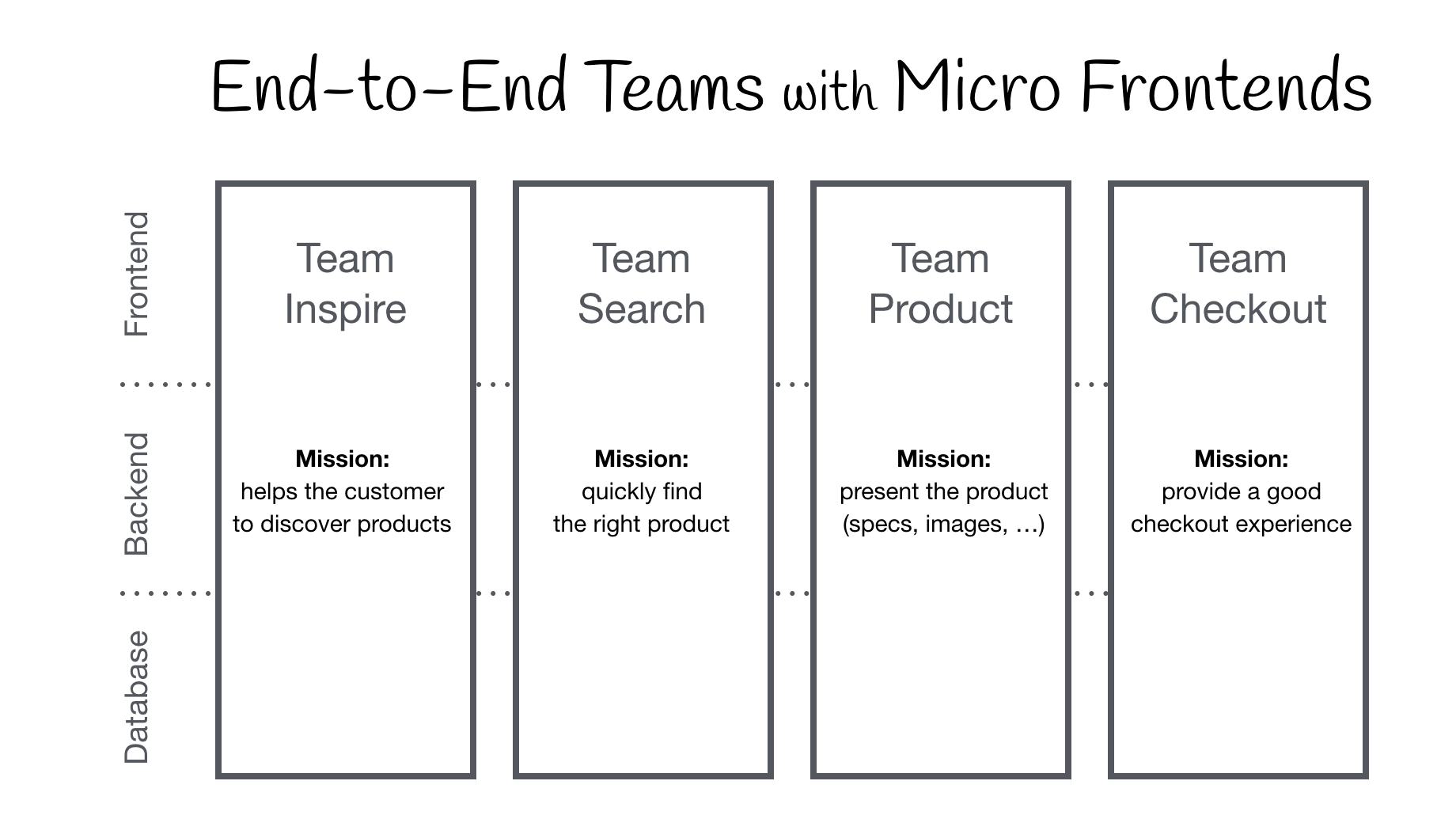
微前端架构旨在解决单体应用在一个相对长的时间跨度下,由于参与的人员、团队的增多、变迁,从一个普通应用演变成一个巨石应用(Frontend Monolith)后,随之而来的应用不可维护的问题。这类问题在企业级 Web 应用中尤其常见。
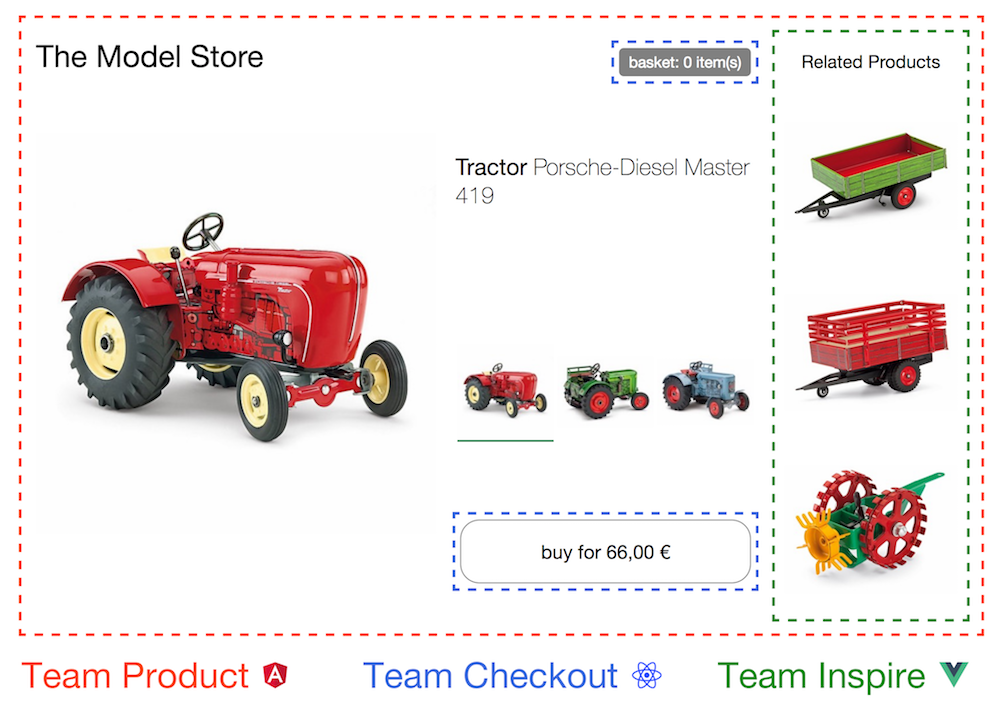
微前端的核心思想 🔗
Be Technology Agnostic(技术不可知主义)
Isolate Team Code(隔离团队之间的代码)
Establish Team Prefixes(建立团队自己的前缀)
Favor Native Browser Features over Custom APIs(原生浏览器标准优先于框架封装的API)
Build a Resilient Site(构建高可用的网络应用)
微前端的价值 🔗
技术栈无关
独立开发、独立部署
增量升级
独立运行时
qiankun (乾坤)是什么? 🔗
In Chinese, qian(乾) means heaven and kun(坤) earth. qiankun is the universe.
乾坤是一个基于 single-spa 的微前端实现库,旨在帮助大家能更简单、无痛的构建一个生产可用微前端架构系统。
简单 解耦/技术栈无关
特性 🔗
基于 single-spa 封装
HTML Entry
技术栈无关
样式隔离
JS 沙箱
资源预加载
umi 插件
如何工作的 🔗
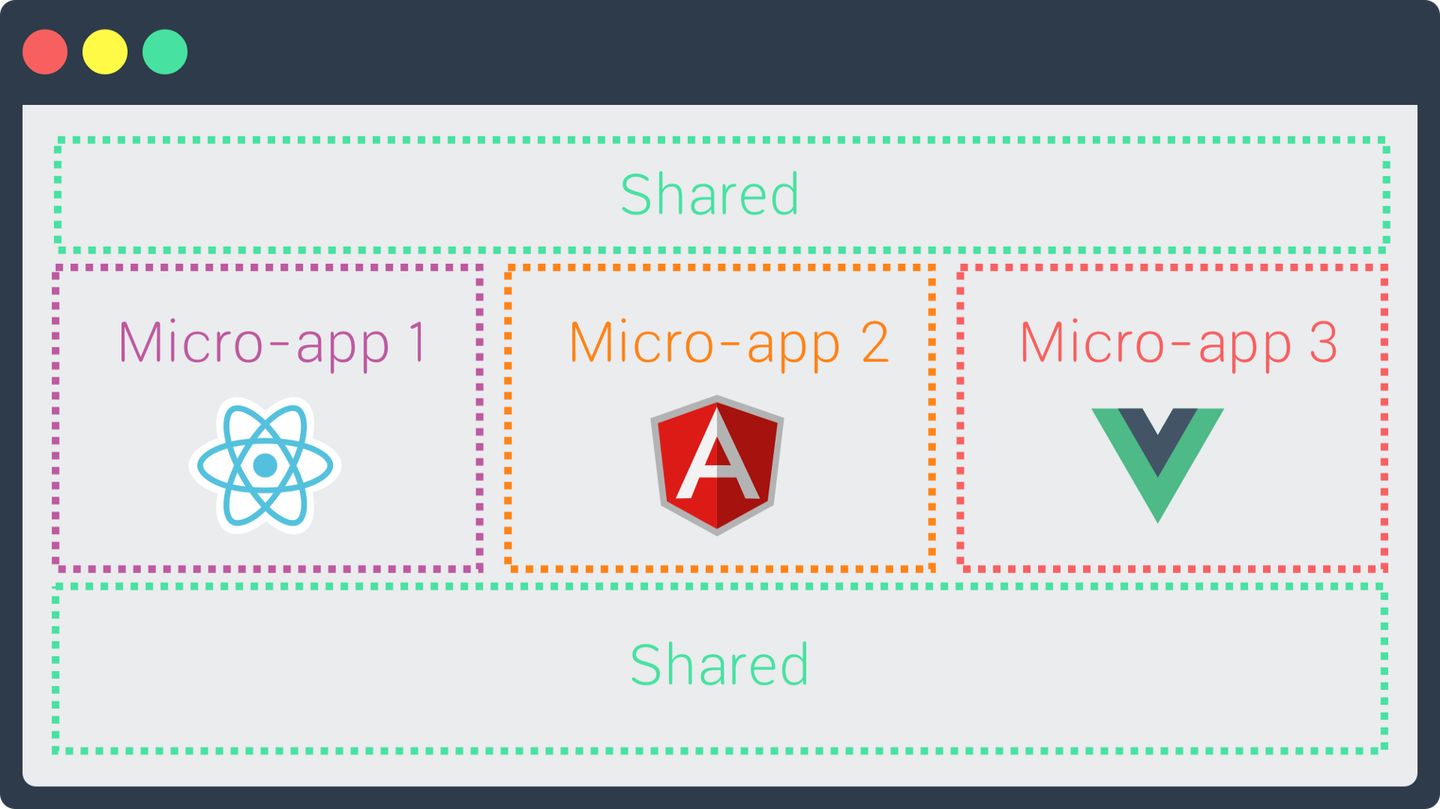
使用方法 🔗
主应用安装乾坤框架
yarn add qiankun # 或者 npm i qiankun -S
主应用中注册微应用
import { registerMicroApps, start, loadMicroApp } from 'qiankun';
// 自动匹配
registerMicroApps([
{
name: 'react app', // app name registered
entry: '//localhost:7100',
container: '#yourContainer',
activeRule: '/yourActiveRule',
},
{
name: 'vue app',
entry: { scripts: ['//localhost:7100/main.js'] },
container: '#yourContainer2',
activeRule: '/yourActiveRule2',
},
]);
start();
// 手动加载
loadMicroApp({
name: 'app',
entry: '//localhost:7100',
container: '#yourContainer',
});
微应用导出生命周期钩子
/**
* bootstrap 只会在微应用初始化的时候调用一次,下次微应用重新进入时会直接调用 mount 钩子,不会再重复触发 bootstrap。
* 通常我们可以在这里做一些全局变量的初始化,比如不会在 unmount 阶段被销毁的应用级别的缓存等。
*/
export async function bootstrap() {
console.log('react app bootstraped');
}
/**
* 应用每次进入都会调用 mount 方法,通常我们在这里触发应用的渲染方法
*/
export async function mount(props) {
ReactDOM.render(<App />, props.container ? props.container.querySelector('#root') : document.getElementById('root'));
}
/**
* 应用每次 切出/卸载 会调用的方法,通常在这里我们会卸载微应用的应用实例
*/
export async function unmount(props) {
ReactDOM.unmountComponentAtNode(
props.container ? props.container.querySelector('#root') : document.getElementById('root'),
);
}
/**
* 可选生命周期钩子,仅使用 loadMicroApp 方式加载微应用时生效
*/
export async function update(props) {
console.log('update props', props);
}
微应用暴露出额外的一些信息,修改配置
const packageName = require('./package.json').name;
module.exports = {
output: {
library: `${packageName}-[name]`,
libraryTarget: 'umd',
jsonpFunction: `webpackJsonp_${packageName}`,
},
};
实现原理 🔗
加载方式——HTML Entry 🔗
qiankun使用独立的处理库import-html-entry
export async function loadApp<T extends ObjectType>(
app: LoadableApp<T>,
configuration: FrameworkConfiguration = {},
lifeCycles?: FrameworkLifeCycles<T>,
): Promise<ParcelConfigObjectGetter> {
const { entry, name: appName } = app;
const appInstanceId = genAppInstanceIdByName(appName);
const markName = `[qiankun] App ${appInstanceId} Loading`;
if (process.env.NODE_ENV === 'development') {
performanceMark(markName);
}
const {
singular = false,
sandbox = true,
excludeAssetFilter,
globalContext = window,
...importEntryOpts
} = configuration;
// get the entry html content and script executor
/*
1. template 处理后的html
2. execScripts 执行脚本
3. assetPublicPath 公共路径
*/
const { template, execScripts, assetPublicPath } = await importEntry(entry, importEntryOpts);
///...
}
JS沙箱实现方式 🔗
qiankun中采取了两种方式来支持JS沙箱
- 不支持Proxy的,则简单的讲window备份一个,使用完后恢复
- 支持Proxy的,使用Proxy后的window作为全局对象,get从window上获取,set不往window上设置
export function createSandboxContainer(
appName: string,
elementGetter: () => HTMLElement | ShadowRoot,
scopedCSS: boolean,
useLooseSandbox?: boolean,
excludeAssetFilter?: (url: string) => boolean,
globalContext?: typeof window,
) {
let sandbox: SandBox;
if (window.Proxy) {
sandbox = useLooseSandbox ? new LegacySandbox(appName, globalContext) : new ProxySandbox(appName, globalContext);
} else {
sandbox = new SnapshotSandbox(appName);
}
//...
}
通过Snapshot方式实现沙箱
export default class SnapshotSandbox implements SandBox {
proxy: WindowProxy;
name: string;
type: SandBoxType;
sandboxRunning = true;
private windowSnapshot!: Window;
private modifyPropsMap: Record<any, any> = {};
constructor(name: string) {
this.name = name;
this.proxy = window;
this.type = SandBoxType.Snapshot;
}
active() {
// 记录当前快照
this.windowSnapshot = {} as Window;
iter(window, (prop) => {
this.windowSnapshot[prop] = window[prop];
});
// 恢复之前的变更
Object.keys(this.modifyPropsMap).forEach((p: any) => {
window[p] = this.modifyPropsMap[p];
});
this.sandboxRunning = true;
}
inactive() {
this.modifyPropsMap = {};
iter(window, (prop) => {
if (window[prop] !== this.windowSnapshot[prop]) {
// 记录变更,恢复环境
this.modifyPropsMap[prop] = window[prop];
window[prop] = this.windowSnapshot[prop];
}
});
if (process.env.NODE_ENV === 'development') {
console.info(`[qiankun:sandbox] ${this.name} origin window restore...`, Object.keys(this.modifyPropsMap));
}
this.sandboxRunning = false;
}
}
使用snapshot创建沙箱环境的基本原理为,使用之前对当前上下文做快照,使用完成之后再从快照恢复上下文。因此,这种方式创建的沙箱其实在生效的过程中,所有对于上下文的操作其实都是在window上进行的,也正是这种原理,决定了使用这种方式创建的沙箱,同时间只能存在一个激活的,不能同时开启,映射到微前端中也就意味着同时只能激活一个微应用。
通过Proxy实现JS沙箱
export default class ProxySandbox implements SandBox {
//...
const proxy = new Proxy(fakeWindow, {
// set时给fakeWindow设置
set: (target: FakeWindow, p: PropertyKey, value: any): boolean => {
if (this.sandboxRunning) {
this.registerRunningApp(name, proxy);
// We must kept its description while the property existed in globalContext before
if (!target.hasOwnProperty(p) && globalContext.hasOwnProperty(p)) {
const descriptor = Object.getOwnPropertyDescriptor(globalContext, p);
const { writable, configurable, enumerable } = descriptor!;
if (writable) {
Object.defineProperty(target, p, {
configurable,
enumerable,
writable,
value,
});
}
} else {
// @ts-ignore
target[p] = value;
}
if (variableWhiteList.indexOf(p) !== -1) {
// @ts-ignore
globalContext[p] = value;
}
updatedValueSet.add(p);
this.latestSetProp = p;
return true;
}
if (process.env.NODE_ENV === 'development') {
console.warn(`[qiankun] Set window.${p.toString()} while sandbox destroyed or inactive in ${name}!`);
}
// 在 strict-mode 下,Proxy 的 handler.set 返回 false 会抛出 TypeError,在沙箱卸载的情况下应该忽略错误
return true;
},
// get时先从FakeWindow上获取,如果获取不到则去Window上获取
get: (target: FakeWindow, p: PropertyKey): any => {
this.registerRunningApp(name, proxy);
if (p === Symbol.unscopables) return unscopables;
// avoid who using window.window or window.self to escape the sandbox environment to touch the really window
// see https://github.com/eligrey/FileSaver.js/blob/master/src/FileSaver.js#L13
if (p === 'window' || p === 'self') {
return proxy;
}
// hijack globalWindow accessing with globalThis keyword
if (p === 'globalThis') {
return proxy;
}
if (
p === 'top' ||
p === 'parent' ||
(process.env.NODE_ENV === 'test' && (p === 'mockTop' || p === 'mockSafariTop'))
) {
// if your master app in an iframe context, allow these props escape the sandbox
if (globalContext === globalContext.parent) {
return proxy;
}
return (globalContext as any)[p];
}
// proxy.hasOwnProperty would invoke getter firstly, then its value represented as globalContext.hasOwnProperty
if (p === 'hasOwnProperty') {
return hasOwnProperty;
}
if (p === 'document') {
return document;
}
if (p === 'eval') {
return eval;
}
const value = propertiesWithGetter.has(p)
? (globalContext as any)[p]
: p in target
? (target as any)[p]
: (globalContext as any)[p];
/* Some dom api must be bound to native window, otherwise it would cause exception like 'TypeError: Failed to execute 'fetch' on 'Window': Illegal invocation'
See this code:
const proxy = new Proxy(window, {});
const proxyFetch = fetch.bind(proxy);
proxyFetch('https://qiankun.com');
*/
const boundTarget = useNativeWindowForBindingsProps.get(p) ? nativeGlobal : globalContext;
return getTargetValue(boundTarget, value);
},
});
this.proxy = proxy;
//...
}
样式隔离 🔗
创建appWrapper时做了特殊处理
- 使用strictStyleIsolation使用shadowDOM
- 使用experimentalStyleIsolation,在appElement上添加前缀遍历所有css添加前缀
function createElement(
appContent: string,
strictStyleIsolation: boolean,
scopedCSS: boolean,
appInstanceId: string,
): HTMLElement {
const containerElement = document.createElement('div');
containerElement.innerHTML = appContent;
// appContent always wrapped with a singular div
const appElement = containerElement.firstChild as HTMLElement;
if (strictStyleIsolation) {
if (!supportShadowDOM) {
console.warn(
'[qiankun]: As current browser not support shadow dom, your strictStyleIsolation configuration will be ignored!',
);
} else {
const { innerHTML } = appElement;
appElement.innerHTML = '';
let shadow: ShadowRoot;
if (appElement.attachShadow) {
shadow = appElement.attachShadow({ mode: 'open' });
} else {
// createShadowRoot was proposed in initial spec, which has then been deprecated
shadow = (appElement as any).createShadowRoot();
}
shadow.innerHTML = innerHTML;
}
}
if (scopedCSS) {
const attr = appElement.getAttribute(css.QiankunCSSRewriteAttr);
if (!attr) {
appElement.setAttribute(css.QiankunCSSRewriteAttr, appInstanceId);
}
const styleNodes = appElement.querySelectorAll('style') || [];
forEach(styleNodes, (stylesheetElement: HTMLStyleElement) => {
css.process(appElement!, stylesheetElement, appInstanceId);
});
}
return appElement;
}
Demo演示 🔗
